


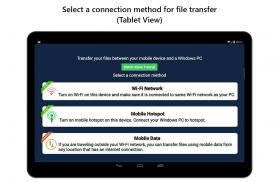

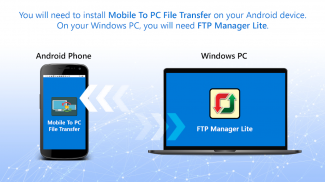
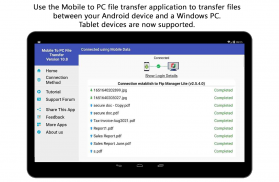



açıklaması PC To Mobile Transfer – Send Files Anywhere
PC to Mobile Transfer allows you to transfer files between your Android device and a Windows PC using Wi-Fi or mobile network.
This is the simplest and most reliable solution for transferring files between your Windows PC and a group of mobile devices.
PC To Mobile Transfer works with Windows PC software - FTP Manager Lite.
If you want to use the advanced features such as automatic scheduling then you can use Auto FTP Manager.
If you are using a Wi-Fi network, please make sure your mobile device and PC are on the same network. If you are outside your local Wi-Fi network, use mobile data for file transfer. The speed of file transfer between your mobile device and PC is dependent on your internet speed.
Watch the video tutorial to see how easy it is to set up.
Key Features:-
• Access all data stored on Phone, tablet or SD card.
• You can create, move and delete the files from your Windows PC.
• No USB cable is required to transfer files.
• Transfer Photos, videos, music, and any other files.
• Create multiple connection profiles for file transfer.
• Set password to prevent anyone from randomly accessing your connection profile.
• Autostarts the application on device reboot.
If you need help with PC To Mobile Transfer, please refer to our support forum.
LIKE US and STAY CONNECTED
Facebook: https://www.facebook.com/Deskshare-1590403157932074
Deskshare: https://www.deskshare.com
Contact Us: https://www.deskshare.com/contact_tech.aspx
Bilgisayardan Mobil Aktarma , Wi-Fi veya mobil ağ kullanarak Android cihazınızla Windows PC arasında dosya aktarmanıza olanak tanır.
Bu, Windows PC'niz ile bir grup mobil cihaz arasında dosya aktarımı için en basit ve en güvenilir çözümdür.
PC'den Mobil Aktarıma Windows PC yazılımıyla çalışır - FTP Manager Lite .
Otomatik zamanlama gibi gelişmiş özellikleri kullanmak istiyorsanız, Otomatik FTP Yöneticisi .
Wi-Fi ağı kullanıyorsanız, mobil cihazınızın ve PC'nizin aynı ağda olduğundan emin olun. Yerel Wi-Fi ağınızın dışındaysanız, dosya aktarımı için mobil verileri kullanın. Mobil cihazınızla PC arasında dosya aktarım hızı internet hızınıza bağlıdır.
Ne kadar kolay kurulduğunu görmek için video eğiticisini izleyin.
Temel Özellikler: -
• Telefon, tablet veya SD kartta depolanan tüm verilere erişin.
• Dosyaları Windows PC'nizden oluşturabilir, taşıyabilir ve silebilirsiniz.
• Dosya aktarmak için USB kablosu gerekmez.
• Fotoğraf, video, müzik ve diğer dosyaları aktarın.
• Dosya aktarımı için çoklu bağlantı profilleri oluşturun.
• Herhangi birinin bağlantı profilinize rastgele erişmesini önlemek için parola ayarlayın.
• Uygulamayı aygıt yeniden başlatıldığında otomatik olarak başlatır.
PC'den Mobil Aktarma konusunda yardıma ihtiyacınız olursa, lütfen desteğimize bakın. forum .
ABD GİBİ VE BAĞLANTISI KALIN
Facebook: https://www.facebook.com/Deskshare-1590403157932074
Deskshare: https://www.deskshare.com
Bize Ulaşın: https://www.deskshare.com/contact_tech.aspx
PC to Mobile Transfer allows you to transfer files between your Android device and a Windows PC using Wi-Fi or mobile network.
This is the simplest and most reliable solution for transferring files between your Windows PC and a group of mobile devices.
PC To Mobile Transfer works with Windows PC software - FTP Manager Lite.
If you want to use the advanced features such as automatic scheduling then you can use Auto FTP Manager.
If you are using a Wi-Fi network, please make sure your mobile device and PC are on the same network. If you are outside your local Wi-Fi network, use mobile data for file transfer. The speed of file transfer between your mobile device and PC is dependent on your internet speed.
Watch the video tutorial to see how easy it is to set up.
Key Features:-
• Access all data stored on Phone, tablet or SD card.
• You can create, move and delete the files from your Windows PC.
• No USB cable is required to transfer files.
• Transfer Photos, videos, music, and any other files.
• Create multiple connection profiles for file transfer.
• Set password to prevent anyone from randomly accessing your connection profile.
• Autostarts the application on device reboot.
If you need help with PC To Mobile Transfer, please refer to our support forum.
LIKE US and STAY CONNECTED
Facebook: https://www.facebook.com/Deskshare-1590403157932074
Deskshare: https://www.deskshare.com
Contact Us: https://www.deskshare.com/contact_tech.aspx








